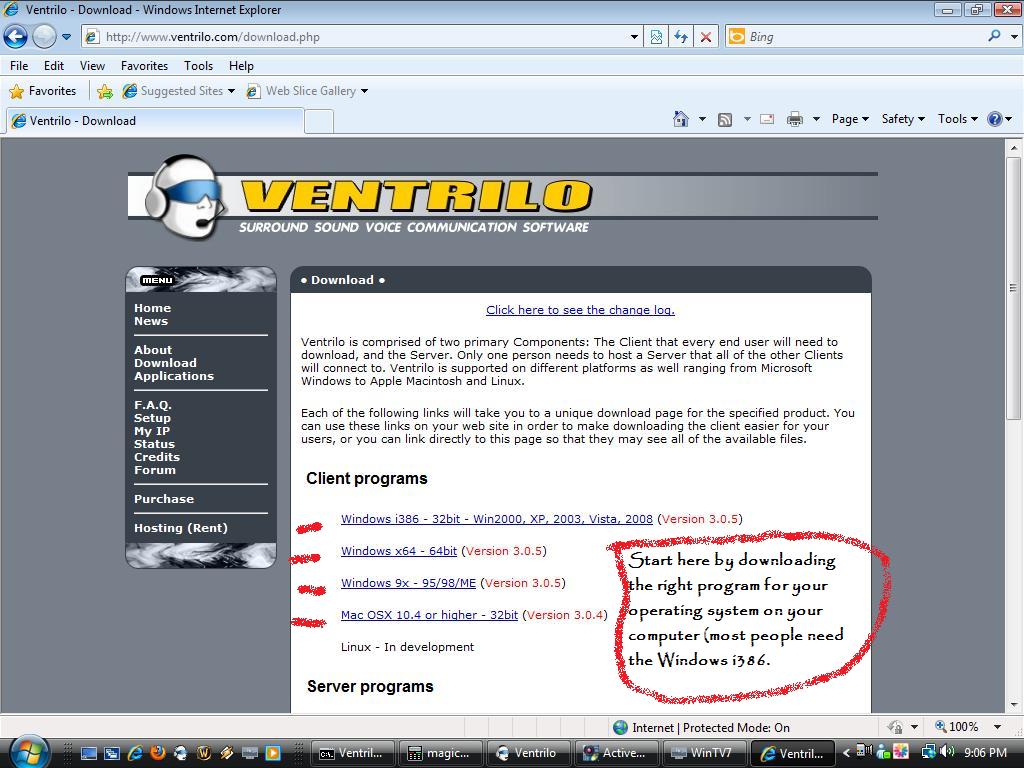
Starting on the download page for vent.
http://www.ventrilo.com/download.php
Choose which operating system you use.
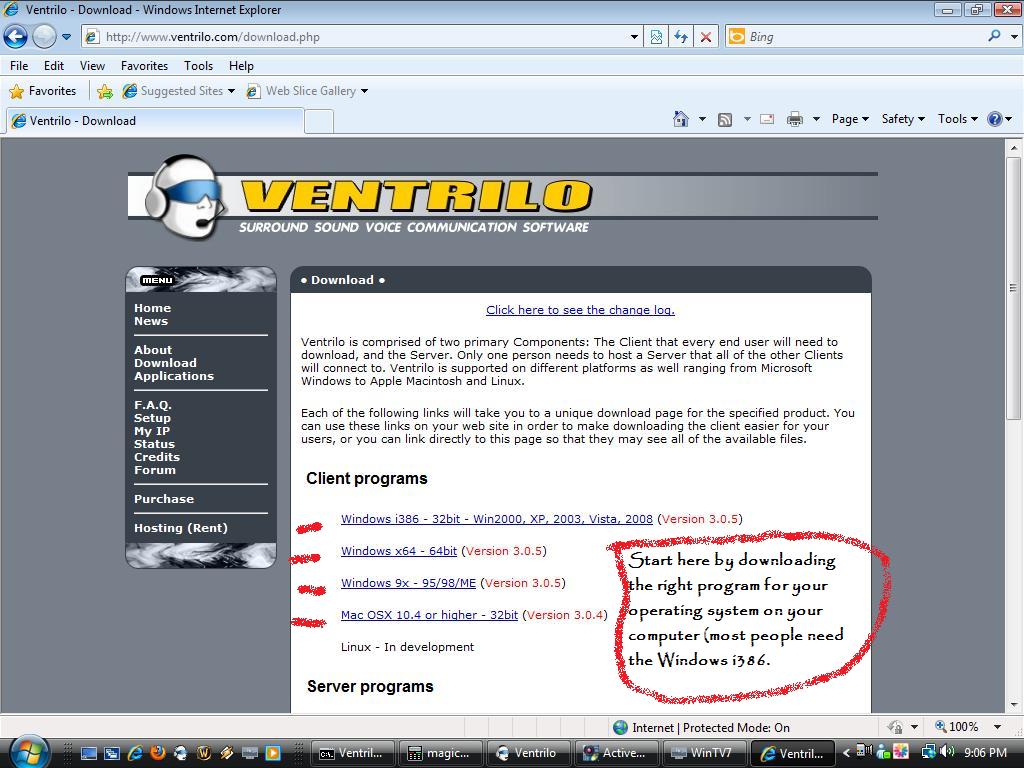
Save the program to your computer ... direct it to your desktop is easiest.
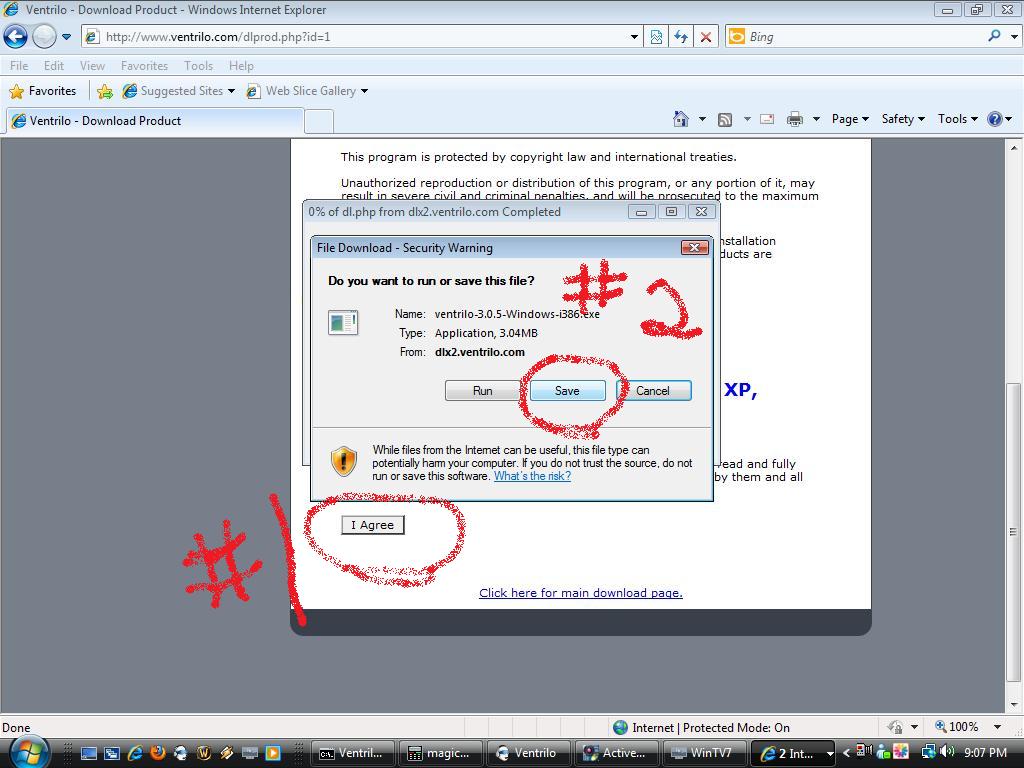
Once download is complete install the program.
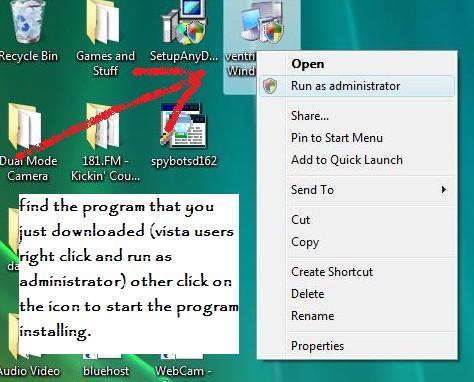
Once installed look for new icon on desktop to start program.
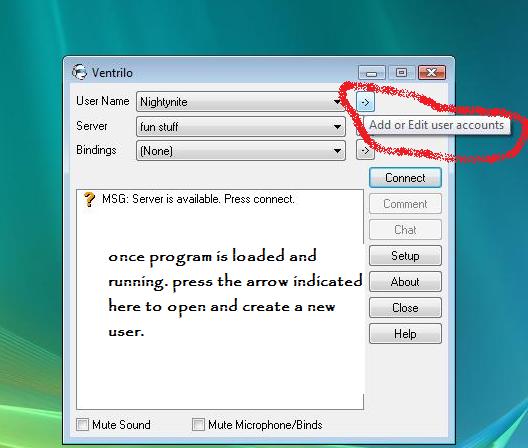
Add your first user name any name will do its what will identify you when you log in.
You can change the way your name sounds afterwards in the Phonetics box you
may need to spell it incorrectly to make it sound correct.
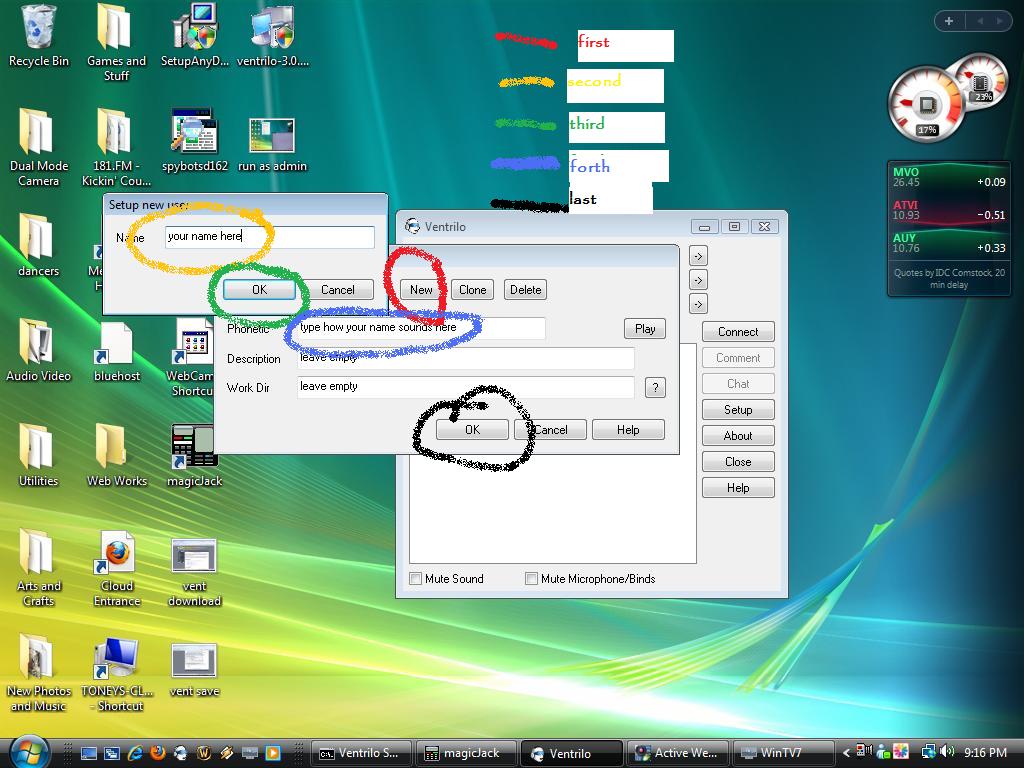
Tell this client/program to what server you would like it to connect to.
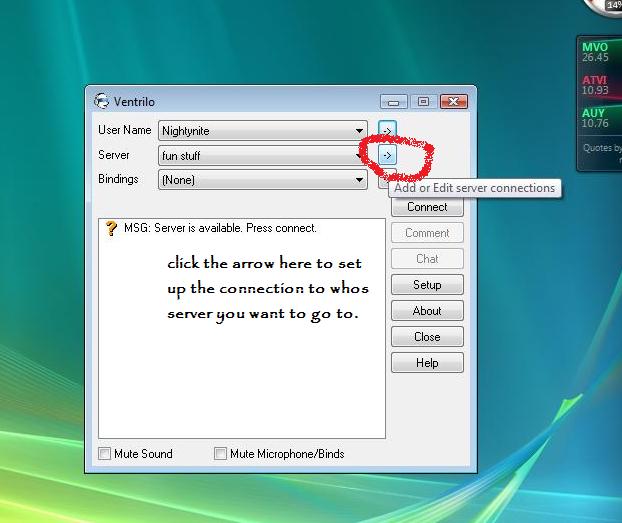
Create a new connection for any server/computer you want
to connect to, the name is for your reference .
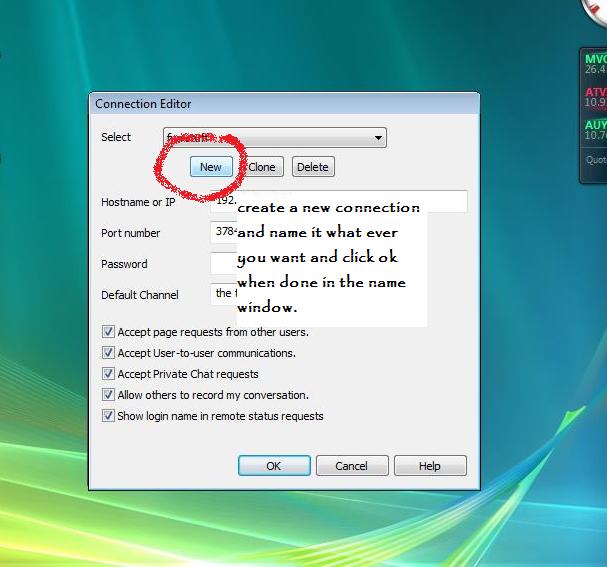
The address to our server is shown below if you are connecting
to someone elses server put their # there.
NOTE: as of 6-22-11 that ip address # has changed
contact the owner for new ip address #
You may also add the name of the channel to the box labeled
Default Channel such as the fun channel or the family channel
and it will automatically go there when you connect.
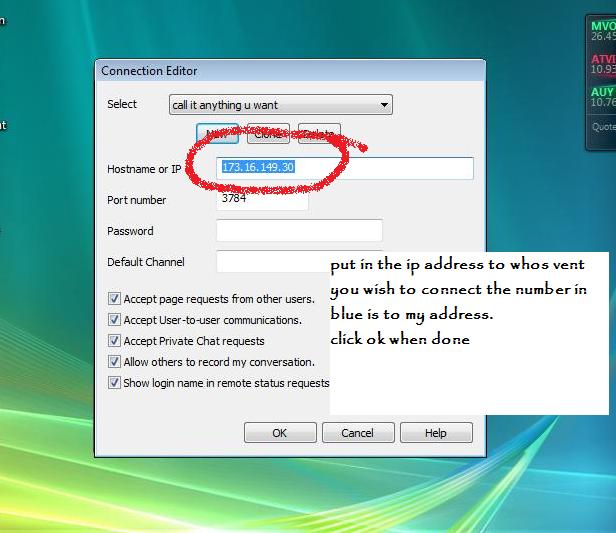
Below are some of the choices behind the Setup button. most often the default setting are fine.
Notice: which button to push to talk, put curser in this box then touch any key to bind that key to press to talk.
Volume levels in blue can be adjusted up or down to balance what you hear and what you project.
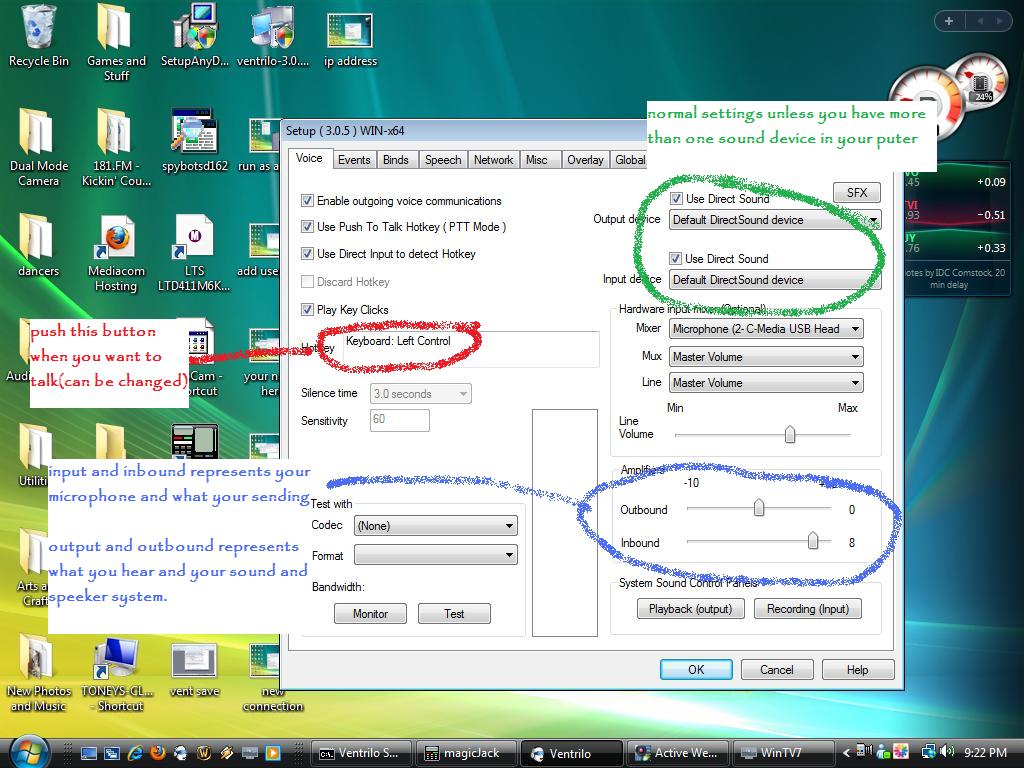
From here you are ready to press the connect button and enjoy.
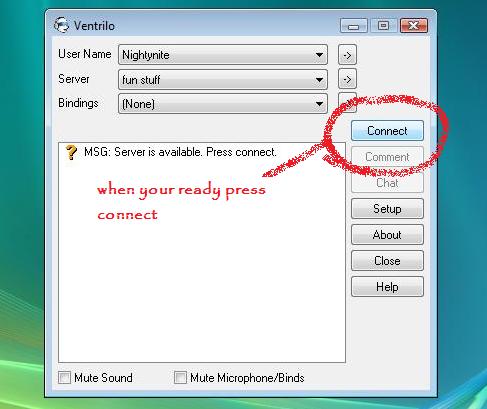
Finally below is what it looks like when you are connected.
Remember to double click on the channel name to move from channel to channel by default
one arrives in the lobby and must then choose the channel they desire.
Press and hold the button assigned to key your microphone then release when done talking.
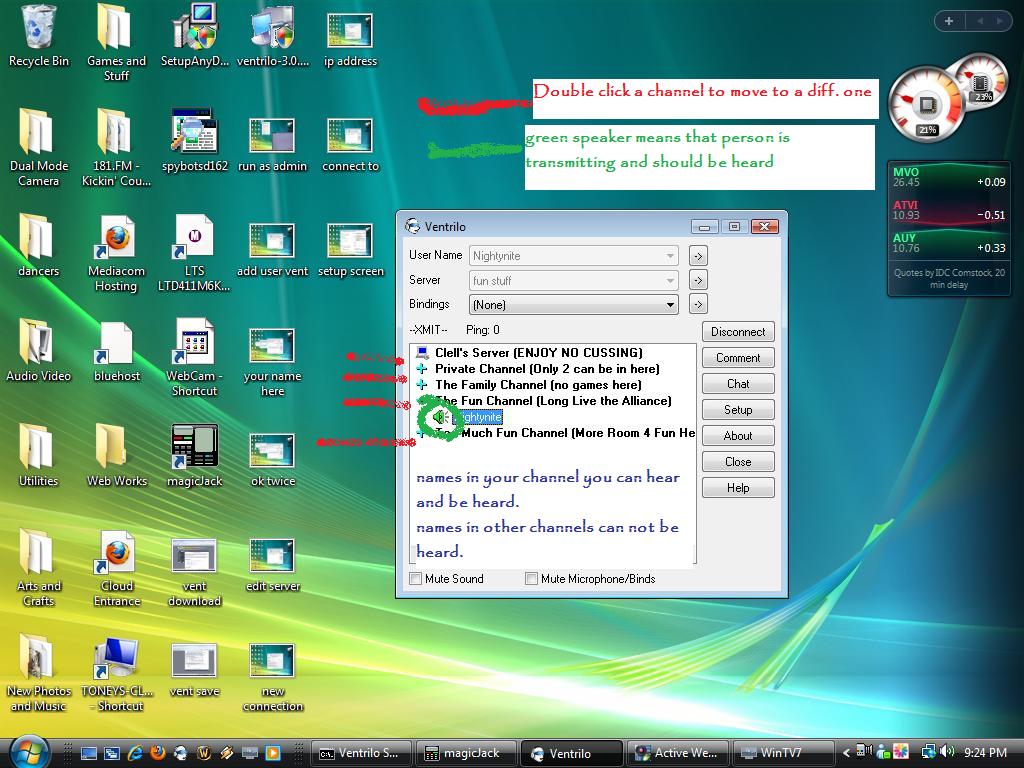
I Monitor and maintain my own server but am not always in front of this computer therefore may not respond.
Anyone joining will be respectful or be booted and banned.
Thank You for joining and enjoying with us.